Version Information:
1. Client Version: BTS Client 8.0.0.474(2020.12.22)
2. Server Version: BTSServer(R3)-8.0.0.186(2021.01.05)
3. Middle Machine Version: 4S_2.12.7.4_20201117_135042
4. Report Version: Nothing
5. Operating System and Internal Storage: win10 8G
System Connection Diagram
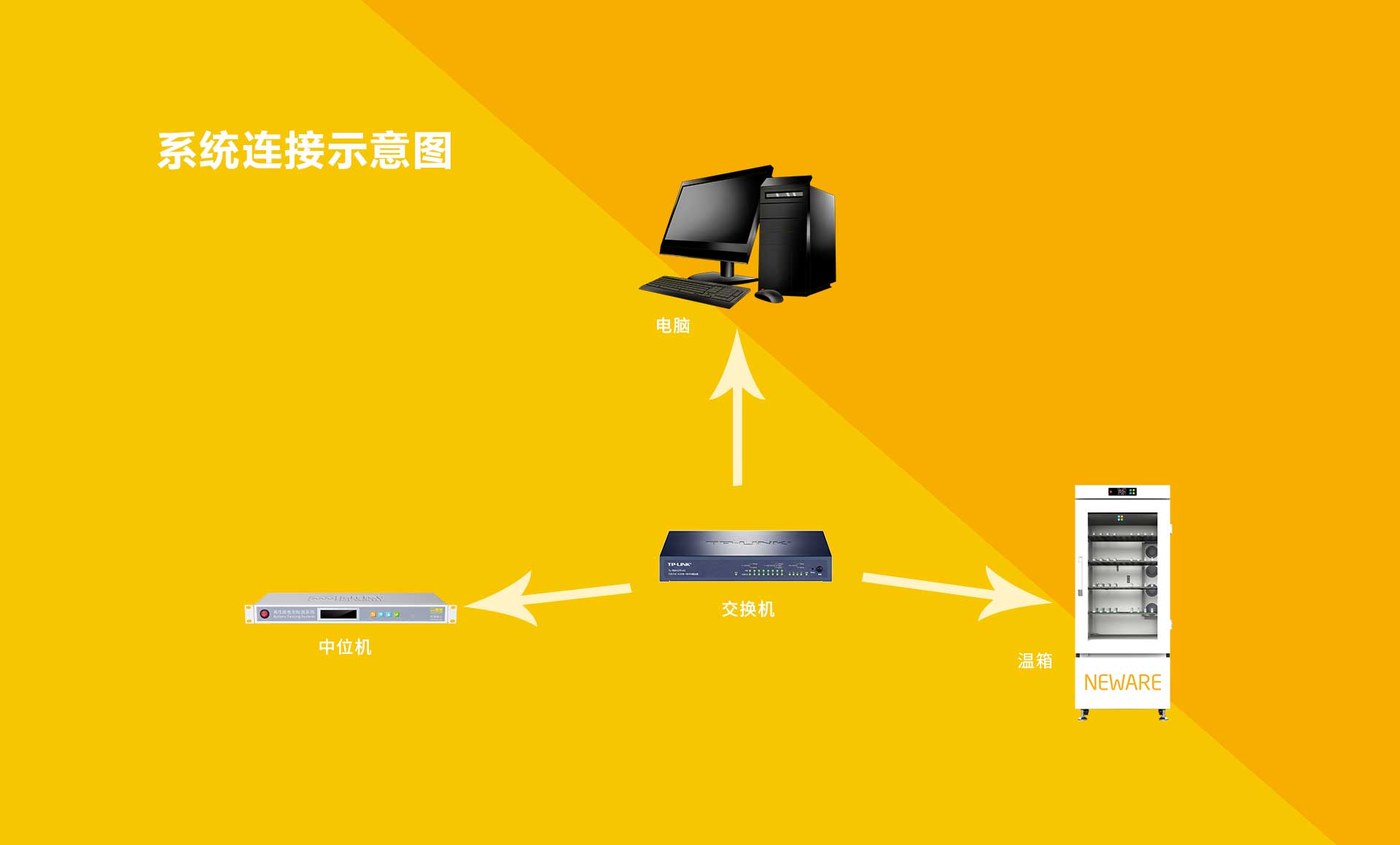
Middle Machine & Temperature Chamber Dispose
1. Enter the middle machine IP in the browser to login. (Username: neware, Password: xinwei )

2. Middle Machine & Temperature Chamber Dispose
Selecting the project type configuration, The project type is M2WX64. Automation equipment's IP is the environmental chamber's IP,Port number is on the right,the setting is consistent with the temperature chamber,click Submit after setting. As shown in the following figure, the IP and the port number of the environmental chamber need to be changed in the shutdown state.
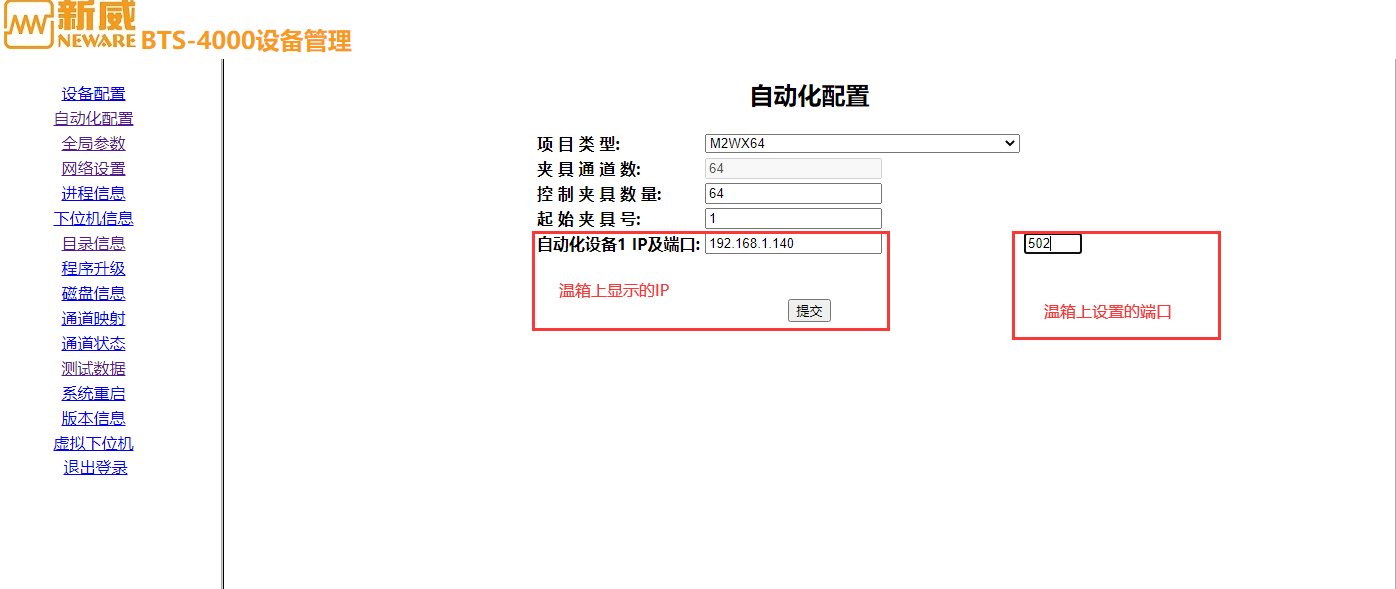
3. Server IP and Device IP Configuration
The server IP is the controlled computer, as shown in the following figure.

4. Add Virtual AUX
温度模块需要辅助通道才能显示,如果没有实体辅助下位机,则需要在中位机web界面添加虚拟辅助下位机,该设置仅限M2温箱;主要不要和实体设备号冲突,设置后,提交即可。
注意:虚拟设备也算设备数,超过对应设备数后会影响中位机频率。
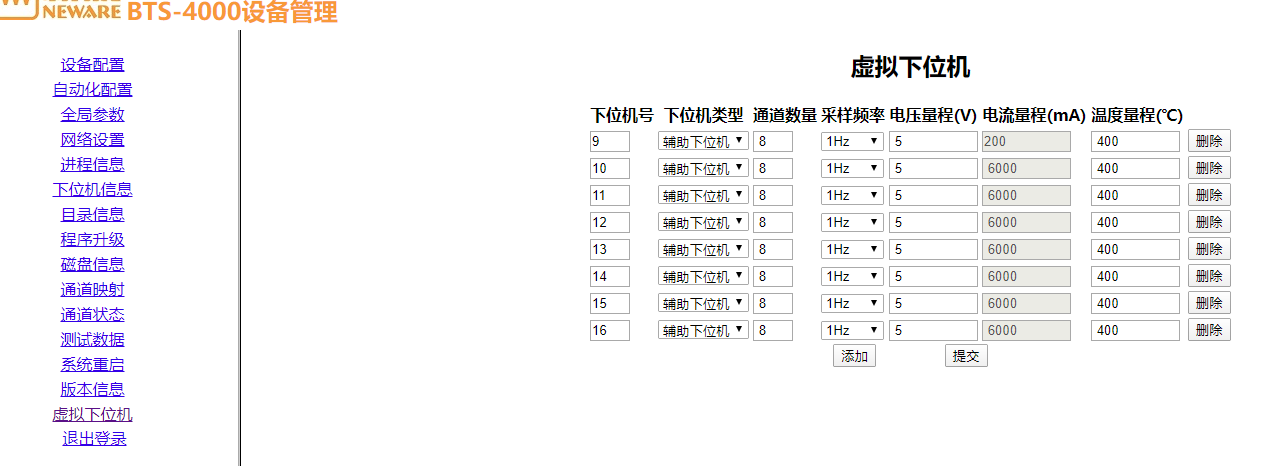
配置完成点击提交后刷新一下,确认是否设置成功再重启。重启中位机输入用户名密码点击重启,如下图:

重启之后,下位机信息出现33号下位机,中位机与温箱连接成功。(温箱固定设备号33)
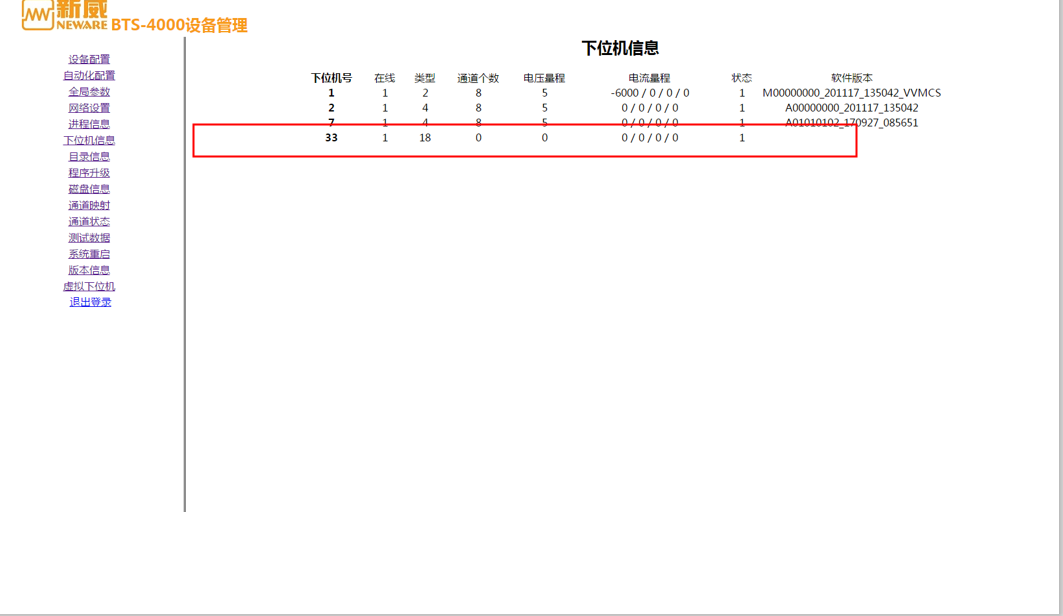
5. Client Mapping
选择主通道默认映射1*8映射,如下图:
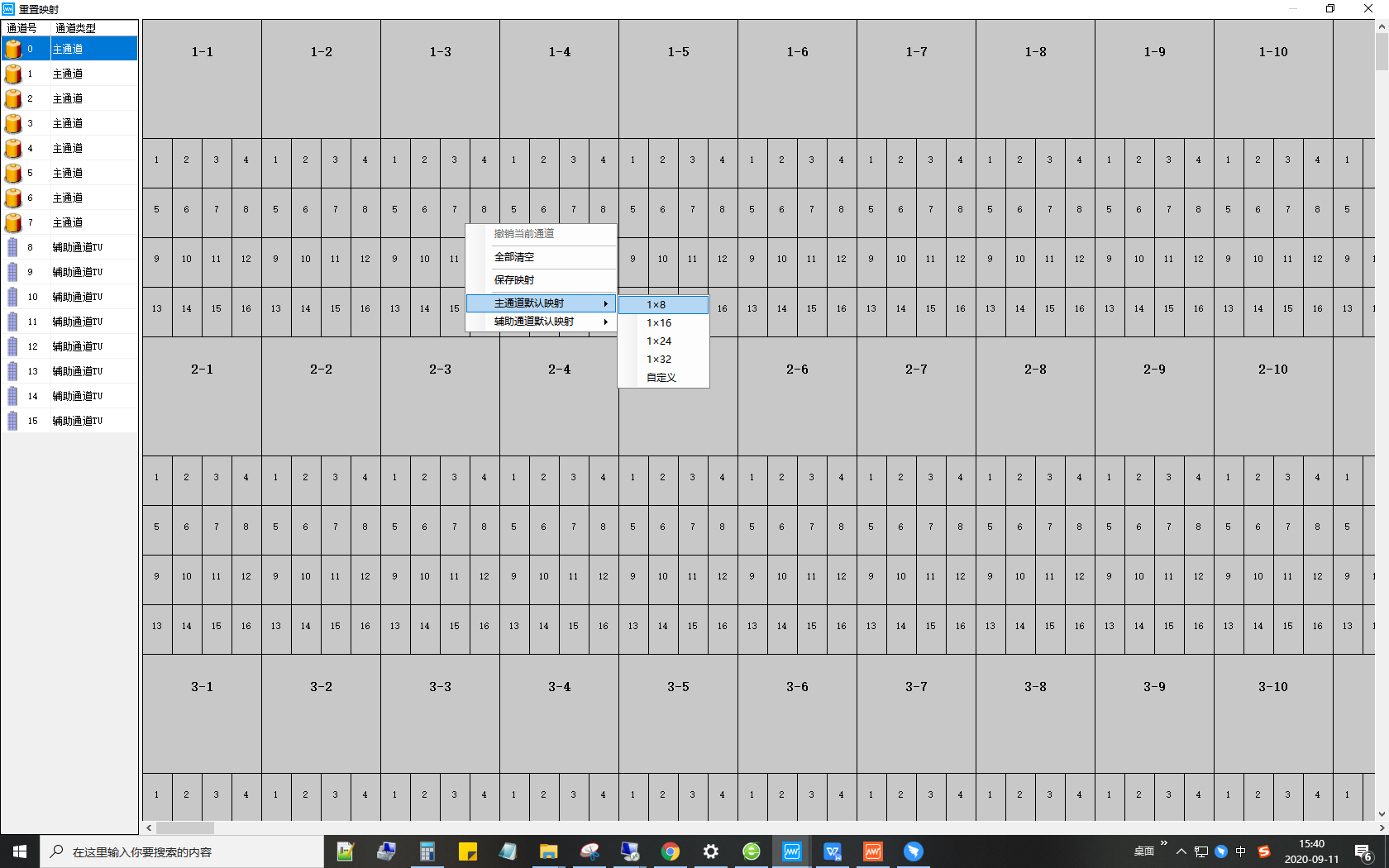
选择辅助通道默认映射,平均映射如下图:
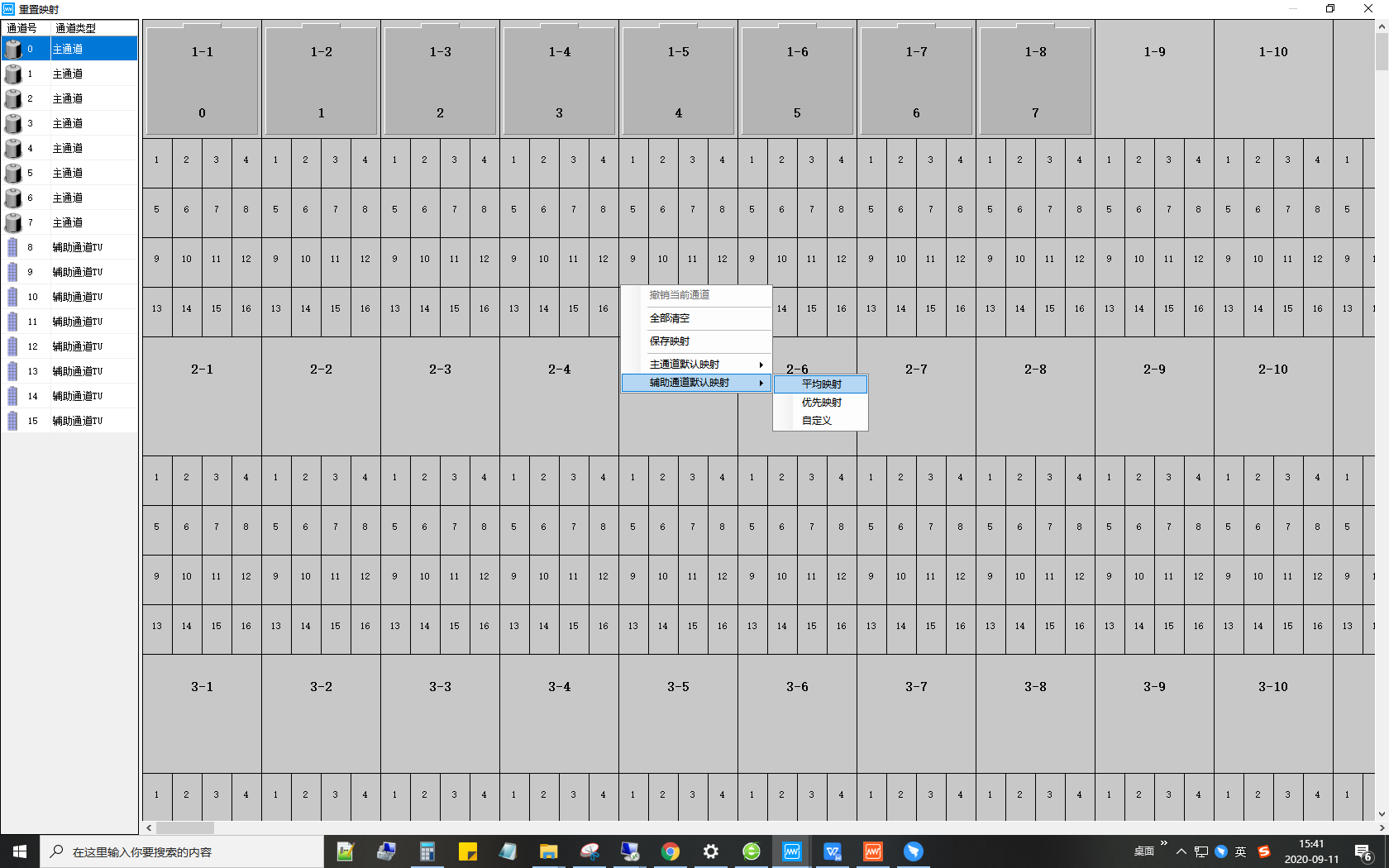
6. Set Environmental Chamber Mode
1点击设置→系统设置→显示设置→在“右键菜单功能”中找出“设置温箱”“解除温箱”→保存设置
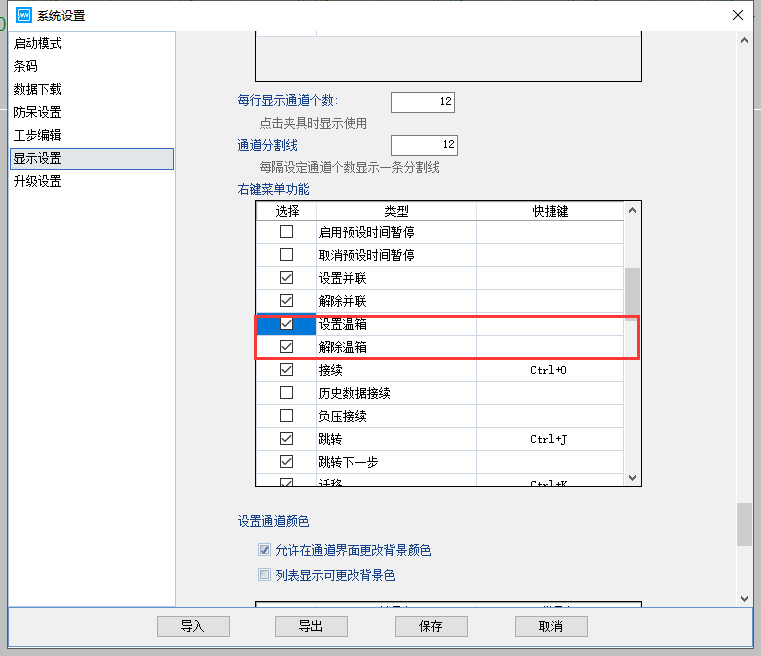
7. Environmental Chamber Connecting
选择通道,右键“设置温箱”(因需要进行工步测试,需选择进入温箱电池的通道。单纯控制温箱可以只设置一个通道)
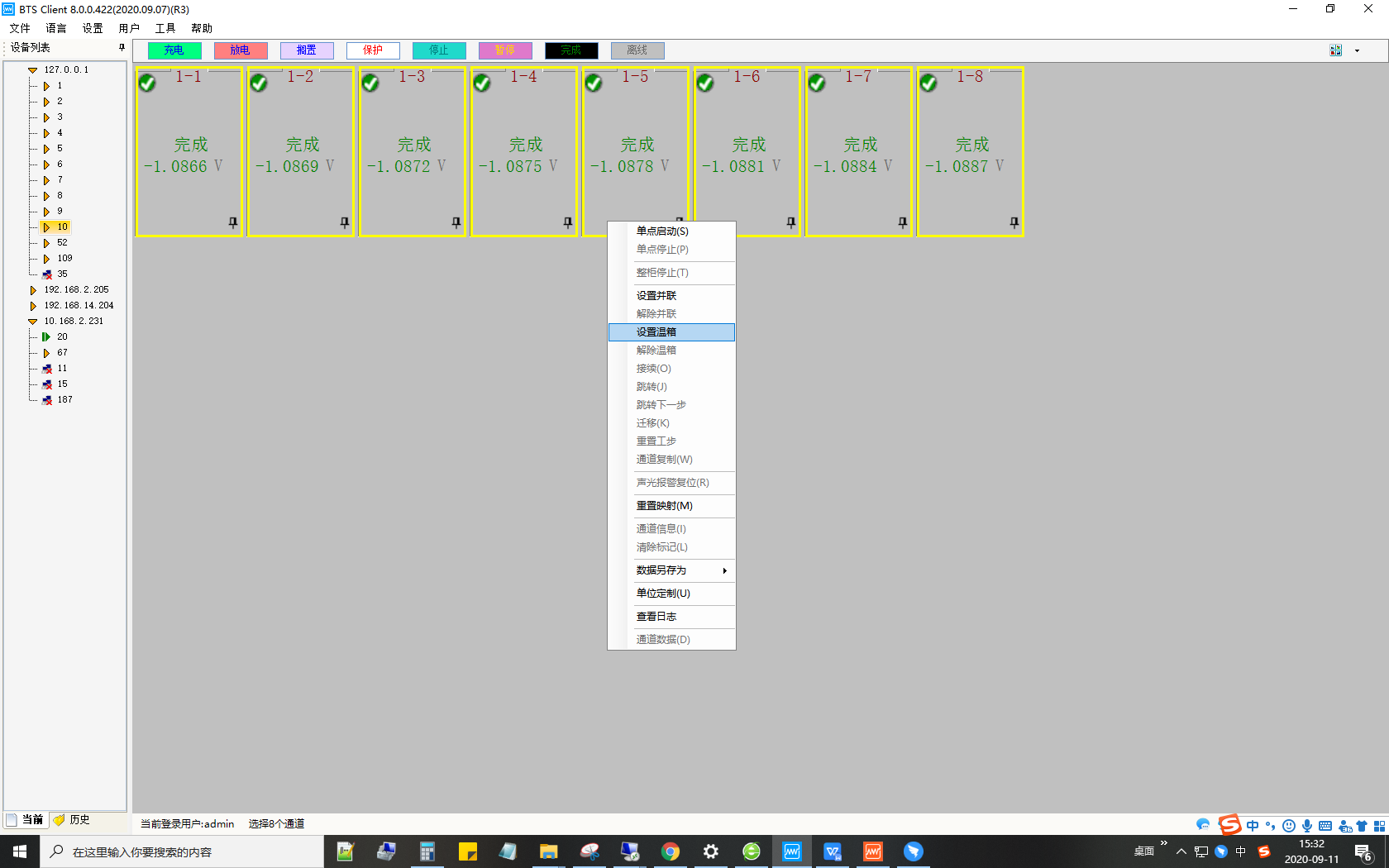
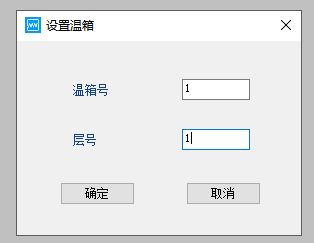
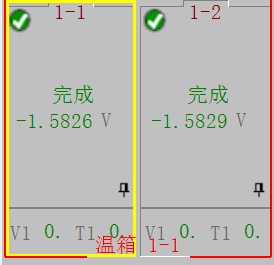
8. Operate Environmental Chamber Simply
① 温箱操作
设置好温箱后,启动对应通道工步,选择控制工步,控制温度。(控制工步跳转自行跳转其他工步,需在其他中添加如果条件)
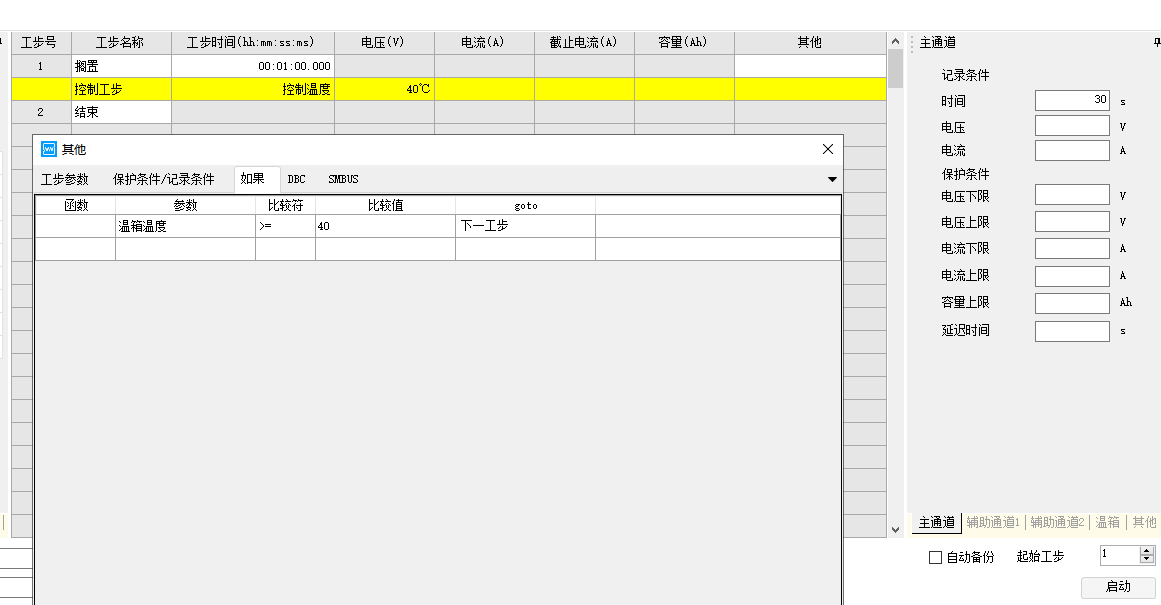
② 启动电池工步操作温箱
可以在,电池工步下,设置控制工步,控制温箱在充放电时的温度稳定。







 live:.cid.d7553a84e2f43ba0
live:.cid.d7553a84e2f43ba0







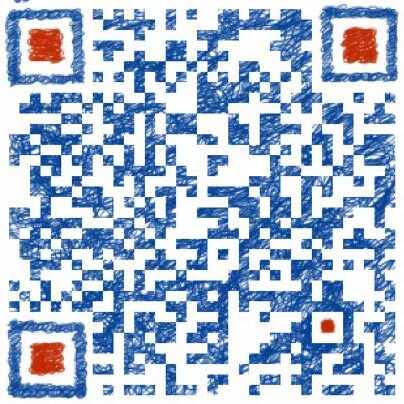














 Global - English
Global - English