Historical Operation Record(BTS7.6.0 )
First Understand the Meaning of Interface Code
Figure 1: 82 is the program type of the median machine, and 01 is the number of the median machine; Figure 2: 2-5 shows the fifth channel of the second unit.
Assumption: Data in the Finished State is not Automatically Saved & Backed up.
As shown in the figure below: the channel is in a single start state at this time.
Click "query" in the lower left corner of the figure above and enter the following interface.
Fill in the type, equipment number, unit number and channel number according to the above figure. Select "don't remember" for the start time. You can add several zeros after the limit number. Click search to see the last historical data.
This is the Historical Data you are Looking for
Select data and right-click to open it. You can view test step information through channel information, or save it as NDA file or excel file.






 live:.cid.d7553a84e2f43ba0
live:.cid.d7553a84e2f43ba0





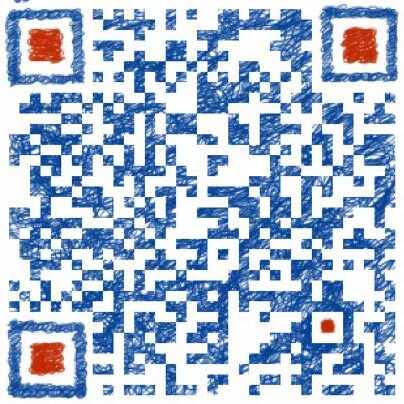













 Global - English
Global - English